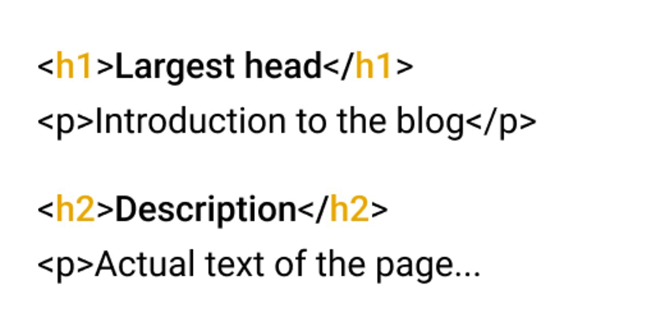How to Implement SEO with HTML Tags?
Search Engine Optimization, in short, SEO is important
for websites to gain more visibility in search engines.
Visitor traffic can be increased by ranking very well in
Google and other search engines. We can also achieve
this performance by mastering the search engine rules.
SEO is the practice of increasing the traffic quality
and quantity of our website with organic search engine
results. In short, Search Engine Optimization is used
for the general work done to get better performance of
websites in search engines.
How to Implement SEO With HTML Tags ?
1. Title TagTitle Tag is an HTML component and allows us to give a title to our site.
Title tags allow a clickable display of a specific result as a title on search engine results pages. It should be written as a summary of the specific content of your website.
How to use it?First, be careful not to make our title tags longer than 60-70 characters. Long titles are shortened by approximately 600-700 pixels in SERP, so long titles appear missing in SERP. Another issue is keywords. In case of typing any word long, there is no penalty by Google, but there may be problems indirectly.
Avoid using titles consisting of one type of keyword and refrain from repeating keywords frequently. Headlines in this style both annoy users and cause problems with search engines.
2.Meta Description TagThe meta description tag determines what to write about your web page in the SERP. It is the meta tag that users can see when you make a description about the content of your page.
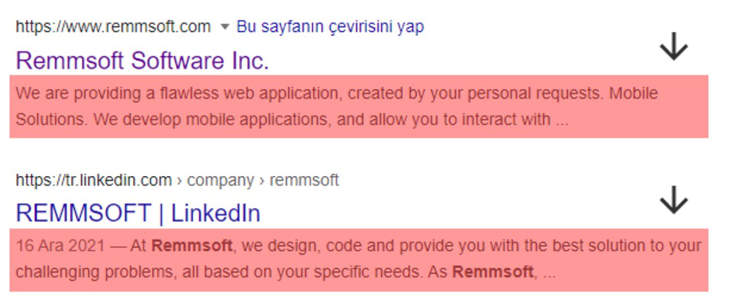
How to use it?
Try to describe the content of your page between 140 and 160 characters and make sure it is original.
Meta Robots.txt Tag
The robots meta tag is a tag that tells search engines
to crawl or index the specified pages. It is written
between the head tags.
noindex: Prevents the page from being indexed.
nofollow: Prevents Googlebot from following links on this page.
nosnippet: Prevents the snippet from showing in search results.
noodp: Prevents the use of the alternative description from ODP/DMOZ.
noarchive: Prevents Google from displaying the Cached link for a page.
unavailable_after:[date]: Lets you specify the date and time you want to stop crawling and indexing the page
noimageindex: Lets you specify that you don't want your page to appear as a referring page for an image that appears in Google search results.
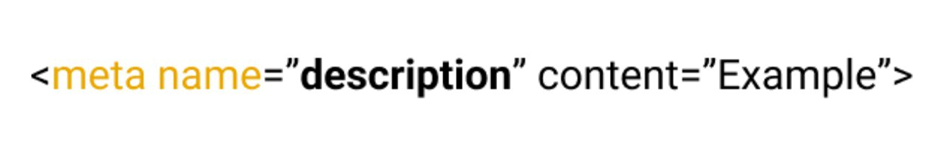
Additional information
The robots.txt file can be used if your site is new and the design phases are still in progress, or if you are changing your current design and you want to restrict or prevent the access of search engines.
4. Heading TagHeading tags are arranged in stages from H1 to H6. H title tags should contain keywords that the user can search for and that summarize the content.
Google scans your post for content related to the searched words and looks at the title to understand what your content is about. That's why the use of Heading tags is important. The title tag informs both users and search engines about what your page is about. In this case, it's important to include the keyword in the title tags.